SPI2Par Installation
Generic Install Information:
Use the following in case you have an LCD we dont have instructions for.
Nesssary parts and Tools
- SPI2Par Adapter
- Red Splicer
- Long Red Wire
- Short Red Wire
- Soldering Iron (User Supplied)
- Parallel LCD (User Supplied)
Connecting the SPI2Par to the LCD
Step 1: Solder the Rainbow Wires to the proper pads on the LCD
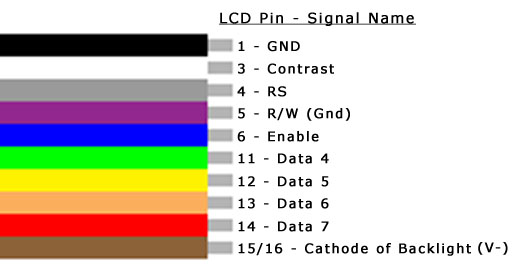
Step 2:Solder Red Wires:
A) Long Individual Red Wire "to V+ (vcc) on lcd ". Use the stripped and tinned side (side with exposed metal).
If your LCD has a backlight:
B)Short Individual Red Wire Wire "from V+ (A) on lcd to Backlight V+"
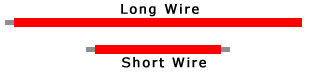
Step 3:
Use the included Red Splicer to 'splice' into a 5v power source. Using the opposite side (with no exposed metal) of the Long wire in step 2.
Red wire on any USB connection:
OR
Red wire going to the HDD <- Recommended
--How to use splicer pics here--
If you received a grey ribbon cable see more information grey ribbon cable
|



